Hello Readers,
In this article, we are going to discuss the best IDE for C++ development. C++ is a versatile language, in which we can do both low-level as well as high-level development.
Table of Contents
Best IDE for C++
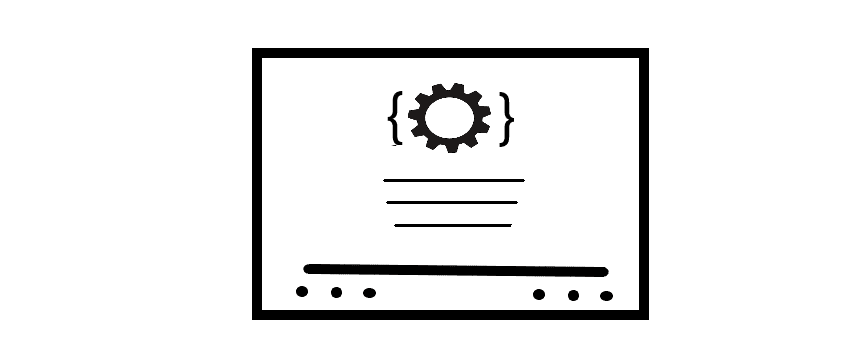
Every programmer uses an IDE for development. choosing a good IDE is very important as a good IDE will save you precious time, but a redundant IDE will make your code more confusing.
Introduction
C++ is a middle-level language used for the development of high level & mission-critical systems. C++ is a partially object-oriented language, also, it is a compiled language.
Due to its closeness to the Operating System, C++ is hugely used for the development of kernels, drivers, etc. but, since it also possesses object-oriented features, it is used in the development of high-level applications (such as Games, GUI-based applications). The basic syntax of both C & C++ is the same.
Features of C++
Now, let’s see some of the features of C++:
- Simple: It is a simple middle-level language. The program can be broken into various smaller logical units & parts. C++ has a rich library and has a variety of data types.
- Platform Dependent: A C++ executable is not platform independent i.e., compiled programs on Linux won’t run on the mac or windows.
- Mid-level language: Middle-Level language means that it binds that gap b/w the machine language & a high-level language.
- Rich Library Support: C++ has rich library support, especially the newer versions of C++. The C++ STL is very much used in nowadays trend of Competitive Programming.
- Speed of Execution: This is the point, where C++ outperforms Python. C++ is very much faster than Python. Python is an interpreted language & it has many default features like Dynamic allocation, etc., which makes the speed many times slower than C++.
- Direct Memory Access: C++ provides a powerful feature of direct memory access via the use of pointers. Most of the languages like Java & Python doesn’t have these features. This feature is mainly provided in the middle-level language or low-level language in which one might need direct memory access of the variables, but not in the high-level language because, in some sense, it possesses a security issue.
- Object-Oriented: One of the points which prove C++ better than C, is the feature of object-oriented programming. C doesn’t have this feature, but C++ has.
- Compiled Language: C++ is a compiled language, which makes it speed faster than most of the interpreted language.
Related: Want to improve your control on control statements, checkout this free resource
Applications of C++
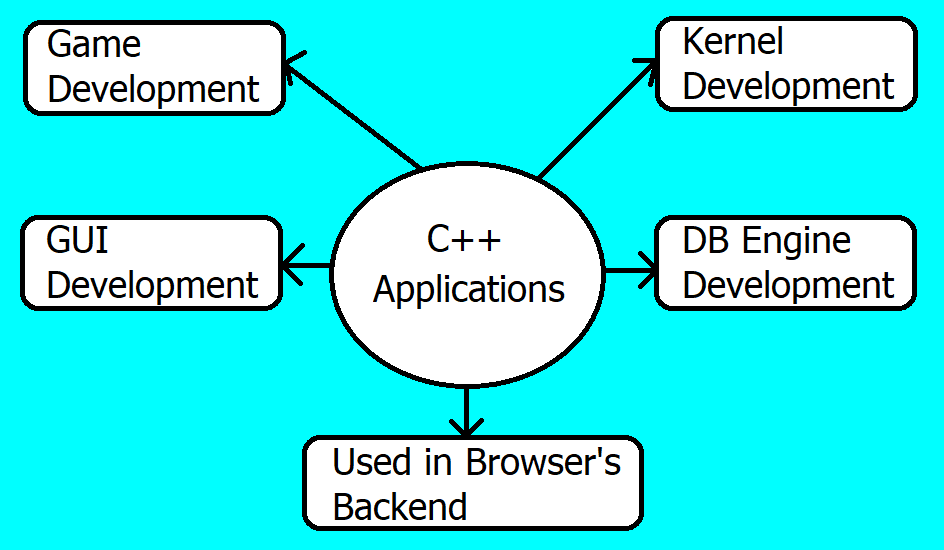
There are various applications of C++, such as:
- Operating Systems & System Programming. E.g. Linus-based OS (Ubuntu etc.)
- Used in the backed programming of different browsers
- C++ has hugely used the development of modern games.
- C++ is used in the development of different database engines.
If you are also one of those programmers, who wants to do programming in C++, then you are the intended audience for this article.
Importance of having a good IDE
A good IDE helps one to write code effectively and error-free. A good IDE helps the programmer to reduce the syntax error almost completely and eliminate the logical errors in the least time possible.
The different features, that an Ide must possess are that syntax highlighting, auto-code completion, auto-save code, code search, compiler, refactoring, debugging, version control, build and deployment, etc.
Related: Want to learn programming but confused, where to start, here is the free guide for you!
Top 5 IDE for C++ programming
Below, are the list of the top 5 IDEs which are very much used in the programming community these days.
1. Visual Studio Code
Visual Studio Code: Visual Studio Code is the most popular open-source editor. It was developed by Microsoft. It works on Windows, Linux, and macOS. Shorthand is more often pronounced as “VScode”. In Visual Studio Code, there is a separate extension for every feature, you want to include. For C++, Microsoft provides an extension, called “Microsoft C/C++” which can be easily found by searching in the extensions section.
The features in the Visual Studio Code are:
- Visual Studio Code is Free to use
- Visual Studio Code is Lightweight
- Auto-code completion is a great feature of vs code
- Themes and extensions
- Deployment tools
- Git Support: It is one of the most important features
Related: Do you know, HackerRank is important for placements!
2. Code::Blocks
Code::Blocks is an open-source and free IDE for C & C++ which can be used on multiple platforms. The interesting fact about this IDE is that it is built in C++. This IDE is used for programming in C++ with smooth performance and features:
- Simple: The UI (User Interface) is very much simple in Code::Blocks. If you are a user, who just wants to code with not very large features, this IDE is ideal for you.
- Cross-Platform
- Extensible with plugins
- Multiple Compiler Support
- Really Fast Performance
- Debugger
- Customizer’
Here is the link to download ide. Choose the version, that is suitable for you.
3. CLion
CLion is a modern IDE developed by JetBrains. It is designed to run C and C++ on various platforms like Windows, Linux, and macOS. It uses Artificial Intelligence to provide the feature of intelligent code assistance, which goes beyond the rectification of just syntax correction.
Features
- Ease of use
- Smart code completion
- Easy Debugging
- Refactoring
- Smart Code analysis
- Customization
- Built-in tools
4. Eclipse
Eclipse is one of the most powerful IDE for C++ developers. The important fact is that it is open-source, and therefore, it is free to use, with excellent community support. There is a large community at its end which provides support to its users. Eclipse supports different platforms like Windows, Linux, and macOS.
Features:
- Auto-Completion of Code
- Open Source
- Source Navigation
- Syntax Highlighting
- Visual Debugging Tools
- Debugging
- Code Refactoring
Related: Want to learn C++ in a structured manner?? Just checkout this link
5. CodeLite
CodeLite is one of the best C++ IDE. It is free & open-source. It is written in C++ and is specialized to run on different platforms such as Linux, Windows, macOS, etc.
Features:
- Code Completion
- Syntax Highlighting
- Project Management
- Interactive Debugger
- Unit Testing
Related: Top 6 programming languages, which are going to trend in 2021
Conclusion
Every IDE is unique in itself and has its advantages & disadvantages, therefore, the choice of an IDE depends on person to person. The choice of the IDE depends on the following factors:
- Compatibility with your OS
- Is the IDE, light or bulky?
- Is IDE free or paid?
- Debugging tools in IDE
- Syntax Highlighting
- Git Support
Now, this brings us to the end of this article. If you like it, don’t forget to share it with your friends. If you have any queries, put them in the comment section. We will meet again with some new, interesting & informative stuff. Till then,
Happy Coding

